How to use the sims 4 unlock all items cheat
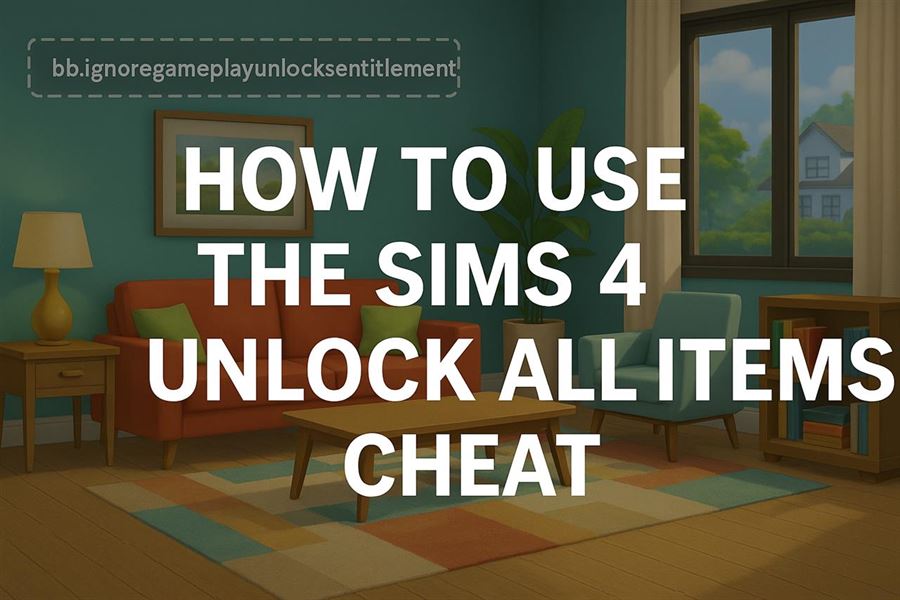
One of the most exciting parts of The Sims 4 is building your dream home and customizing interiors to fit your vision. However, many in-game items are locked behind certain career levels or gameplay progress. Thankfully, with a simple cheat, you can access every item in the game instantly. If you're looking to enhance your building and decorating options, this detailed guide to the Sims 4 unlock all items cheat will help you take full control of your creative experience.
What Does the Unlock All Items Cheat Do?
This cheat allows players to bypass standard gameplay requirements and unlock every building and buy item available in the game. This includes career-exclusive furniture, decor, and gameplay objects that would typically be accessible only by progressing through certain career paths or achievements. When the cheat is activated, all restricted objects appear in your build/buy catalogue immediately.
Benefits of Unlocking All Items
- Unlimited Creative Freedom - Design without limitations.
- Access Rare Items - Use unique career and reward objects without grinding.
- Ideal for Builders - Professional creators and casual players alike can construct detailed spaces effortlessly.
How to Activate Cheats in The Sims 4
Before using any cheats, you need to activate the cheat console. Here's how:
Step-by-Step Guide
- Press Ctrl + Shift + C (or Command + Shift + C on Mac) to open the cheat console.
- Type testingcheats true and press Enter. This enables the use of all cheats.
Entering the Unlock All Items Cheat
There are actually two main cheats that players frequently use to unlock hidden or locked items:
1. Unlock Career and Reward Items
This cheat specifically unlocks items that are tied to careers or gameplay accomplishments:
bb.ignoregameplayunlocksentitlement
Once entered, visit Build/Buy Mode. All previously locked items should now be available.
2. Show Hidden Debug Items
This cheat reveals hidden items used by developers, such as clutter, effects, and more:
bb.showhiddenobjects
After activating this, search for "debug" in the buy/build catalog to browse new items.
Bonus: Unlock Environment Items
To further expand your catalog, you can also enable environment-based items using this command:
bb.showliveeditobjects
This adds landscaping features, road pieces, cars, and more to your catalog. Combine this cheat with the others for full access.
Troubleshooting the Cheat
If you run into issues where items are still locked, make sure that:
- You enabled testingcheats true before using the unlock codes.
- You are in Build/Buy Mode when checking for unlocked items.
- You're typing the cheat codes exactly as shown - cheats are case sensitive.
Tips for Using Unlocked Items
Create Unique Builds
Mix and match furniture and decorations to make custom lots that stand out from standard builds.
Experiment with Debug Objects
Debug items provide many unique pieces not available in the standard catalog, including food, clutter, and environment decor.
Save Time in Gameplay
Avoid the grind of career progression and instantly decorate your Sims’ dream homes with premium furniture.
Conclusion
Unlocking all items in The Sims 4 can completely transform your gameplay experience. Whether you're focused on building intricate homes, storytelling, or simply want access to everything the game has to offer, the right cheats will help you achieve your goals without limitations. Don’t forget to bookmark the Sims 4 unlock all items cheat page for quick reference the next time you need full access to your building tools. Happy simming!